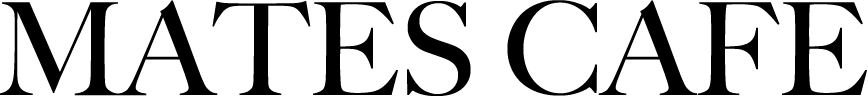As of October Google announced the launch of the new Android OS 5.0 Lollipop following KitKat. On the 18th of last month Nexus 7 owners were the super lucky ones who tested the new OS firsthand since it was available to download and upgrade immediately. So what to expect from the new OS and how different will it be from the former?

To begin with, ask any person with an Android nowadays what improvements they would like to have in the new OS and the majority would answer, efficient memory usage, longer battery life, increased security, ease of use, better design, yadda yadda. It seems Google has been taking Androiders’ feedback into account! The new OS has most of those covered. I’ll try and list some of the new features in Lollipop below.
PIN use you must!
It can be the most secure Android OS EVER! With a by-default encryption using the device’s PIN that ensures the total security of the device and yes losing that PIN means being cornered to apply the total wipeout as a final resort (a bit extreme but definitely more secure); smart lock is introduced so the device can be unlocked using an Android Wear smartwatch; the new guest-mode which enables the user to specify what regions, or apps, someone else can access on your device that includes screen-pinning which will limit the access to that one screen only. But what takes the biscuit in terms of the new security measures is the factory reset protection feature which states that the device can’t be wiped out unless the device holder’s main credentials are entered. This feature is expected to reduce the theft rates of handsets significantly and can be used in conjunction with remote-lock.
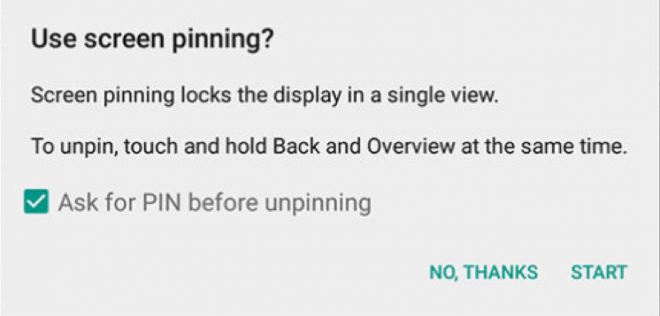
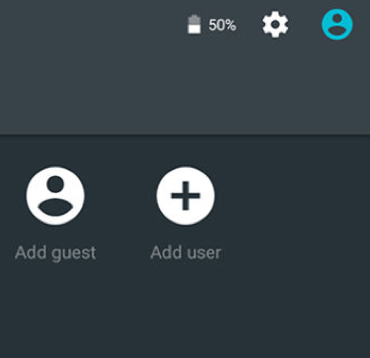
Introducing Guest mode
Save da power!
Battery life is significantly extended as the built-in battery-saver mode will kick in at either 15% or 5% this will disable background syncing, haptic feedback and vibrations resulting in more juice available, in addition to not needing a 3rd party app to tell you how long the battery will last, or need to charge up, now with the new built-in ability to tap the battery and voila!
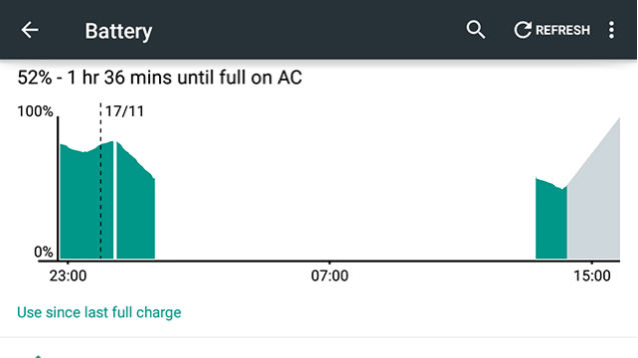
Batter meter and expectancy
Leave me alone
Do-not-disturb on the go. With the new app notification, the user can prioritise or block the notifications from one or more apps by tapping the volume slider.
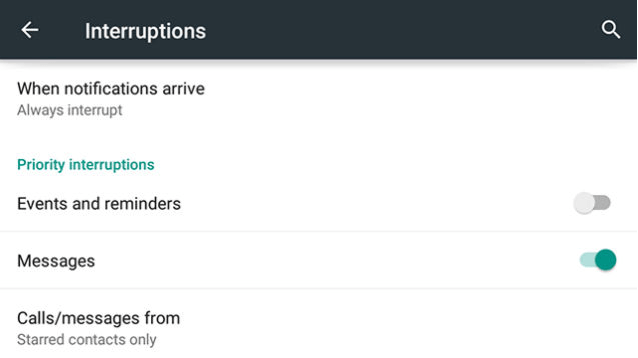
Notifications and interruptions
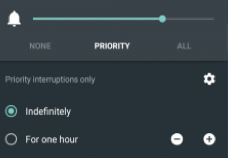
Priority notifications
Search no further:
Ease of use. Ever had to Google how to find a setting menu? I always end up doing that as I don’t memorise those locations well. Rejoice my brethren that won’t be needed anymore as a single magnifying glass will do the work for you and search the settings to find the one you’re looking for. In addition, high contrast text is introduced to improve text legibility and help you with those tricky light backgrounds by applying a black outline to the text viewed. The new keyboard is worth mentioning too; as it’s expansive, super-sleek and easy to use. Oh, did I mention the new flashlight icon? Yup, no 3rd party app is needed for that either; it’s built-in within the notifications panel.
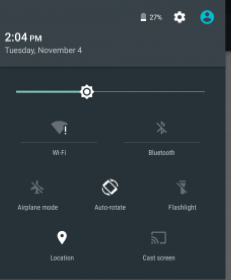
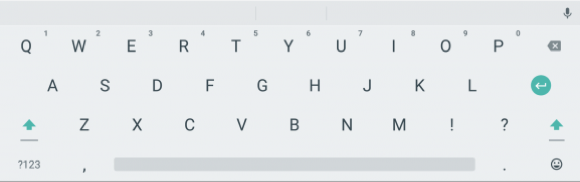
The new keyboard
The verdict, the new OS is definitely packed with loads of useful upgrades, has a sleeker design and a faster interface, it might be the closest thing to a perfect Android OS system yet and gives Androiders another reason to love Google!